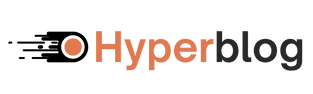How to Cancel
- Go to your Dashboard → Settings → Billing
- Click on “Cancel Plan”
- Confirm cancellation when prompted
Subscription Plans and Refund Policy
Monthly Subscription Plan
- You can cancel your monthly plan at any time.
- However, once the monthly payment is successfully processed, no refund will be issued, even if you cancel shortly after renewal.
Data Retention After Cancellation
- After cancellation, your blog content will remain on the Hyperblog system for 2 months.
- During this period, your blog will not be visible to your website visitors, but you will still be able to log in to the dashboard and export your data.
- We will retain your blog content and leads for an additional 2 months (total of 4 months from cancellation).
- If you reactivate your subscription within this period, your content can be restored.
- After 4 months, we will email you a final export and permanently delete your data.
Yearly Subscription Plan
- You can cancel your yearly plan at any time.
- Refunds are issued on a pro-rata basis for the unused portion of your subscription.
Example: If you cancel after 3 months, you’ll be refunded for the remaining 9 months.
Data Retention After Cancellation
- Content will be exportable for 2 months after cancellation.
- We retain your content and leads for a total of 4 months post-cancellation.
- If you return within this period, simply subscribe again to restore access.
- After 4 months, a final export will be sent before permanent deletion.