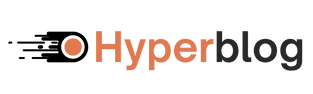Manage Your HyperBlog Subscription with Ease
HyperBlog offers flexible plans to suit everyone from solopreneur to growing teams and enterprises. Here’s a complete overview of available plans, what they include, and how to manage upgrades, downgrades, or cancellations.Available Plans
Free Plan – $0/user/month
Perfect for getting started with the basics. Includes:- Connect with HyperBlog Domain
- 1 Team Member
- Up to 30 Posts/Month
- Up to 50,000 Pageviews/Month
- HyperBlog Branding
- Schedule Posts
- Basic Templates
HyperBlog Monthly Plans – Feature Comparison
| Feature | Launch $27/mo | Grow $66/mo | Scale $99/mo |
|---|---|---|---|
| AI Credits | 400 | 1200 | 4000 |
| Team Members | 1 | Up to 5 | Up to 10 |
| Posts/Month | Up to 50 | Up to 100 | Up to 500 |
| Pageviews/Month | Unlimited | Unlimited | Unlimited |
| Auto Technical SEO | ✅ | ✅ | ✅ |
| Own Domain Connection | ✅ | ✅ | ✅ |
| Subdirectory Hosting | ✅ | ✅ | ✅ |
| Free SSL & CDN | ✅ | ✅ | ✅ |
| Remove HyperBlog Branding | ✅ | ✅ | ✅ |
| WordPress & CMS Migration | ✅ | ✅ | ✅ |
| Schedule Posts | ✅ | ✅ | ✅ |
| Google Analytics & GSC Integration | ✅ | ✅ | ✅ |
| Templates | Basic | Premium | Premium Pro |
| Support | 24/5 | 24/5 | 24/5 Priority |
| SEO Score Panel | ✅ | ✅ | ✅ |
| Author Bio | ✅ | ✅ | ✅ |
| Lead Capturing/Month | 500 | Unlimited | Unlimited |
| AI Banner Creation | ✅ | ✅ | ✅ |
| AI Lead Magnet & Design | ✅ | ✅ | ✅ |
| AI Helper | ❌ | ✅ | ✅ |
| AI Poll Creation | ❌ | ✅ | ✅ |
| AI Infographics | ❌ | ✅ | ✅ |
| AI Internal Links | ❌ | ✅ | ✅ |
| Privacy-Friendly Analytics | ❌ | ✅ | ✅ |
| Collaborative Review | ❌ | ✅ | ✅ |
| Restrict Free Email Domains | ❌ | ❌ | ✅ |
| Webhooks for Leads | ❌ | ❌ | ✅ |
| API Access (Self-Serve) | ❌ | ❌ | ✅ |
| Lead Magnet Analysis | ❌ | ❌ | ✅ |
| Blog-wise Lead Tracking | ❌ | ❌ | ✅ |
| Blog Approval Flow | ❌ | ❌ | ✅ |
| Google Docs to Blog Import | ❌ | ❌ | ✅ |
| Zapier Integration | ❌ | ❌ | ✅ |
Save More with Yearly Plans
If you prefer to pay annually, HyperBlog offers 12% savings on all plans when billed yearly. You get the same powerful features as the monthly plans — just at a better price. Here’s how much you save with the yearly subscription:| Plan | Monthly Price | Yearly Price | Discount | You Save |
|---|---|---|---|---|
| Launch | $27/month | $285/year | 12% | $39/year |
| Grow | $66/month | $697/year | 12% | $95/year |
| Scale | $99/month | $1,045/year | 12% | $143/year |
Why Choose Yearly?
- Enjoy full features with no limitations.
- Save money over the long term.
- Eliminate monthly billing hassle.
AI Credit Limits
We are currently finalizing AI credit limits for each plan. Stay tuned for an update soon. Each AI-powered feature (image, infographic, poll, internal linking, etc.) will have usage based on your plan tier. Once limits are defined, you’ll be able to monitor and manage credits from your account dashboard.Upgrading and Downgrading
HyperBlog makes it easy to manage your subscription:Upgrading Your Plan
To upgrade your current HyperBlog subscription to a higher-tier plan: Steps:- Go to Settings → Upgrade Plan
- Choose the plan you want to upgrade to
- Review the cost adjustment based on your current usage
- Confirm upgrade changes take effect immediately
Example:
You’re on the Launch monthly plan:- Paid: $25/month
- Used: 15 days (half of the billing cycle)
- Remaining value: $12.50
- Grow Plan: $45/month
- Remaining 15 days cost = ($45 ÷ 30) × 15 = $22.50
- You already have $12.50 in balance
$22.50 – $12.50 = $10 The upgrade happens instantly, and your billing is adjusted fairly. You’re on the Launch yearly plan:
- Paid: $264/year
- Used: 4 months = $88 (1/3rd of the year)
- Remaining value: $176
- Grow Yearly Plan: $475/year
- Remaining 8 months cost = ($475 ÷ 12) × 8 = $316.66
- You already have $176 in balance
$316.66 – $176 = $140.66
Downgrading Your Plan
To downgrade your plan:Steps:
- Go to Settings → Upgrade Plan
- Select a lower-tier plan
- Confirm downgrade — it will take effect after your current billing cycle ends
Billing Logic for Downgrade
When you downgrade:- Your current plan will remain active until the end of your paid billing period (monthly or yearly)
- Downgrade will apply only from the next billing cycle
- No refunds are processed for mid-cycle downgrades, but your new plan will be billed at the updated rate from the next cycle
Example:
You’re on the Grow monthly plan:- Paid: $45/month
- Used: 15 days (half of the billing cycle)
- Remaining value: $22.50
👉 But since you’ve already paid for Grow, your current plan continues until the end of the billing cycle. After that:
- Your subscription automatically renews at Launch plan rate: $25/month
- You won’t be charged the higher amount again
No extra steps needed after choosing the lower-tier plan, HyperBlog will handle the switch on the next billing date. You’re on the Grow yearly plan ($475/year)
- You want to downgrade to Launch yearly plan ($264/year)
At renewal, you’ll only be charged $264 for Launch
Switching Between Monthly and Yearly Plans
You can upgrade or downgrade your HyperBlog subscription at any time whether you’re moving from monthly to yearly, or from yearly to monthly. We follow a fair billing system:- When you switch plans, the unused value from your current subscription is automatically adjusted toward your new plan.
- You only pay the difference based on what’s remaining.
- This ensures that you’re billed fairly, no overcharges or surprises.
Refunds are not issued unless required by law. Instead, any remaining credit from your current plan is applied to your new subscription making the transition smooth and cost-effective. Choose a plan that matches your blogging goals from trying HyperBlog for free, to scaling content with AI. Plan upgrades and downgrades are smooth, and soon you’ll be able to track AI credit usage directly from your dashboard.