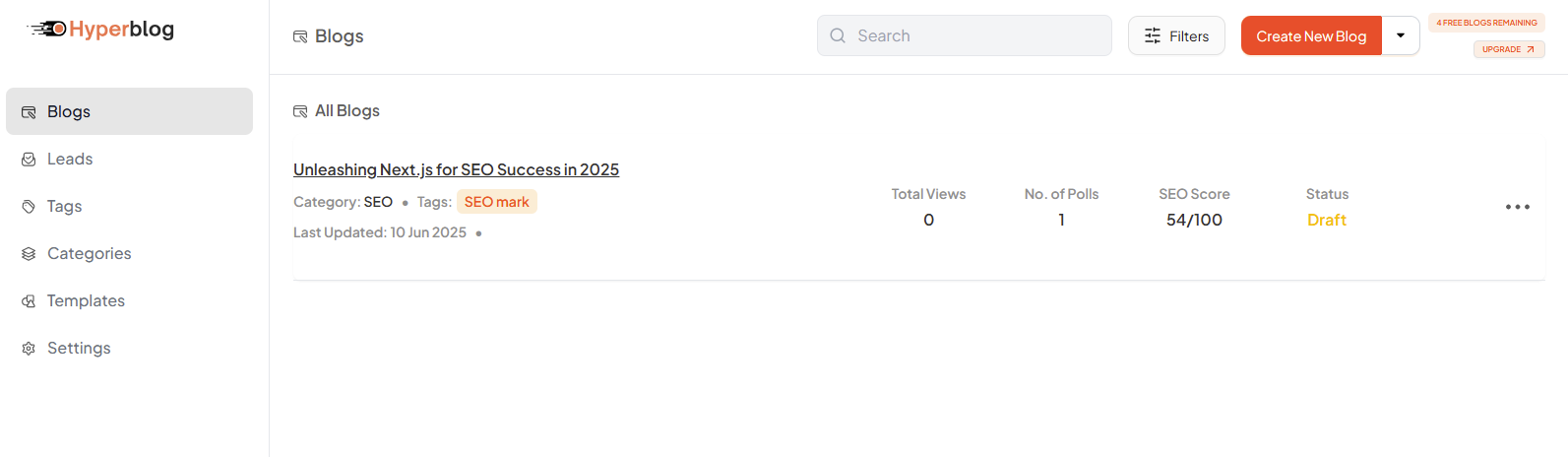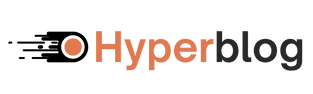Scheduling a Post in Hyperblog
Want your blog post to go live at the perfect time? Hyperblog makes it easy:- Open your blog post in the editor.
- Click the “Schedule Post” button at the top.
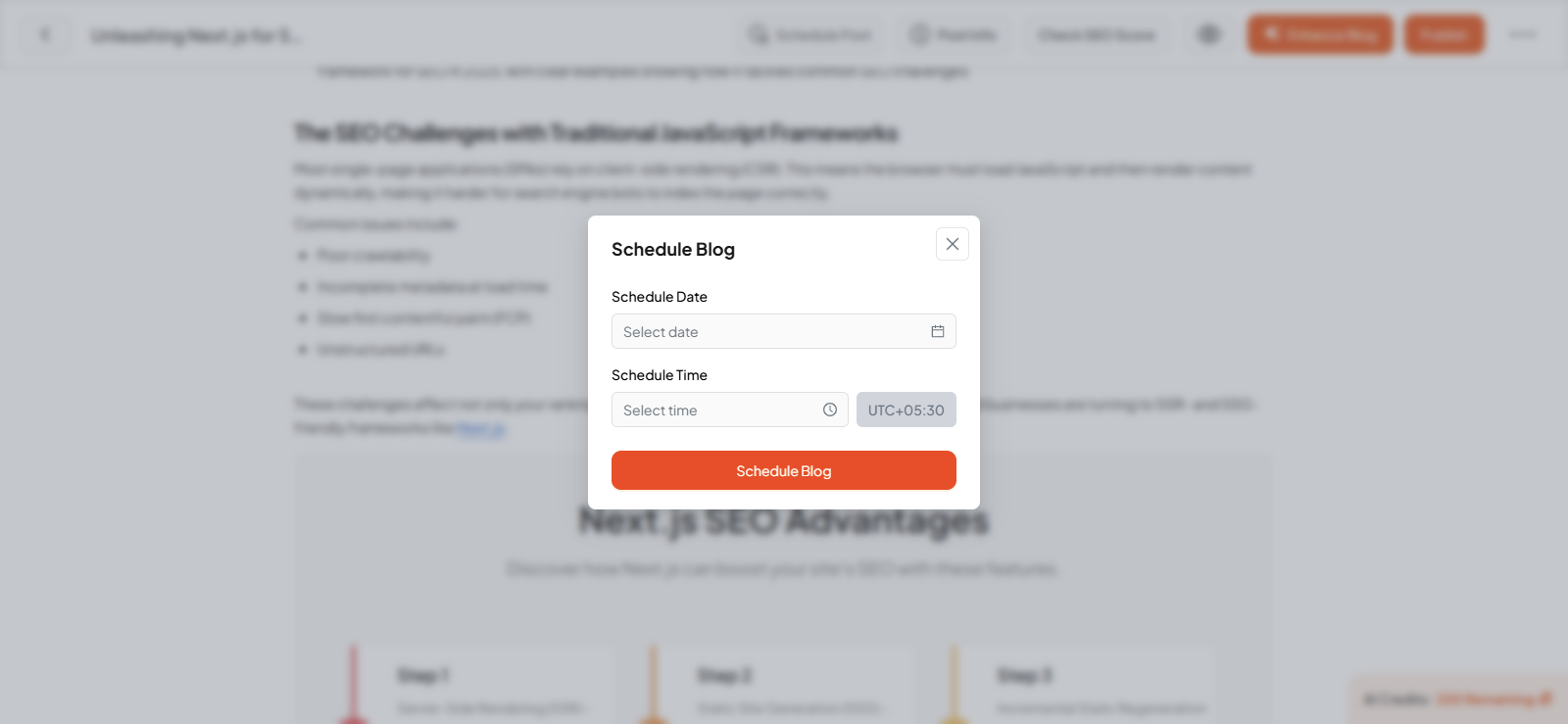
- Select your desired date and time.
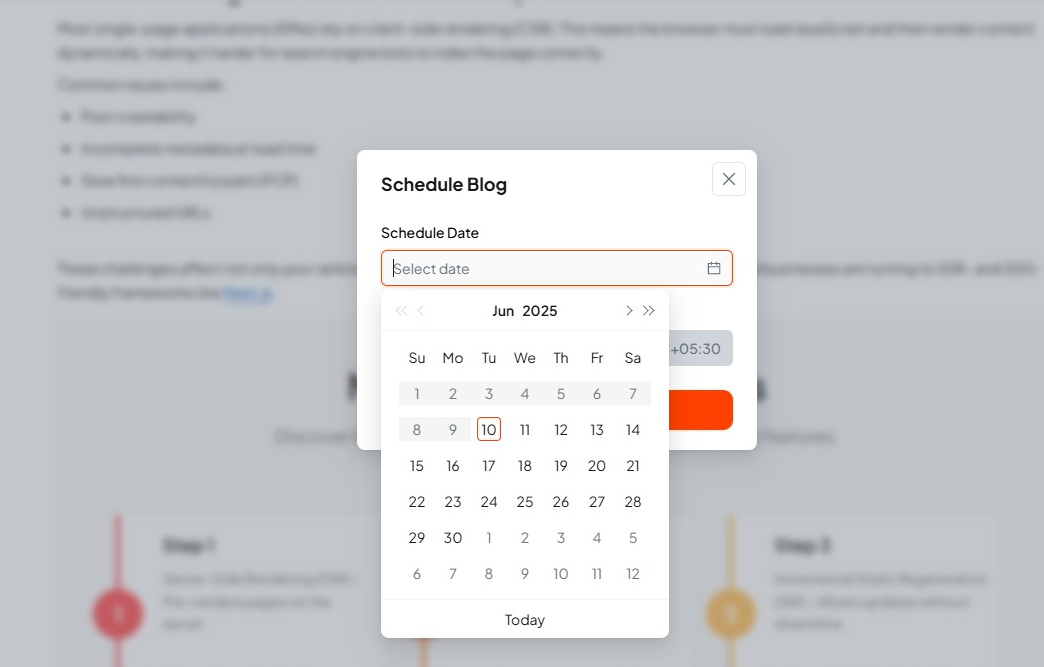
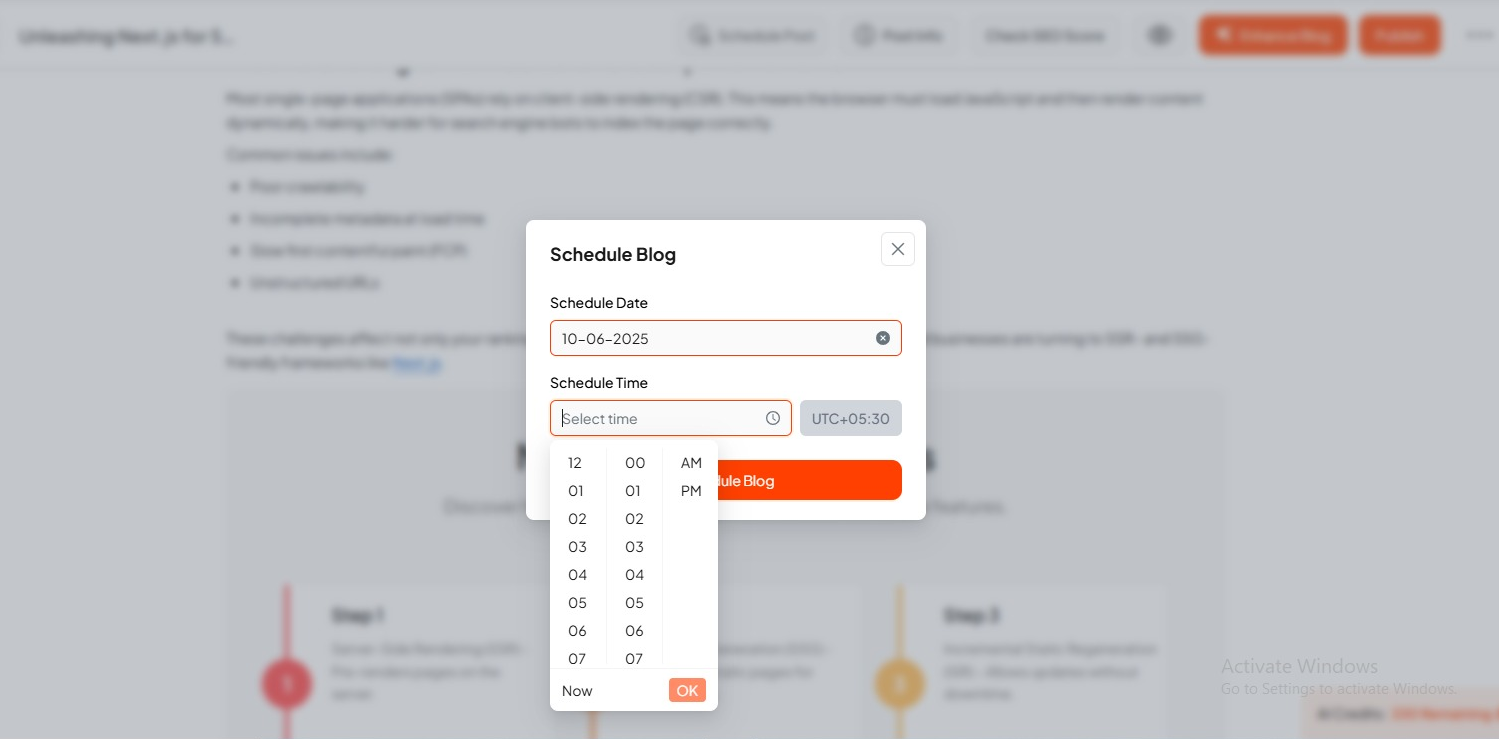
- Click **Schedule blog **and you’re done.
Managing Drafts
No need to worry about saving your work manually. Hyperblog automatically saves your blog post as a draft as you write.- Any blog post you start creating will be stored as a draft until you choose to publish or schedule it.
- You can return to your drafts anytime from the Blogs section of the dashboard.