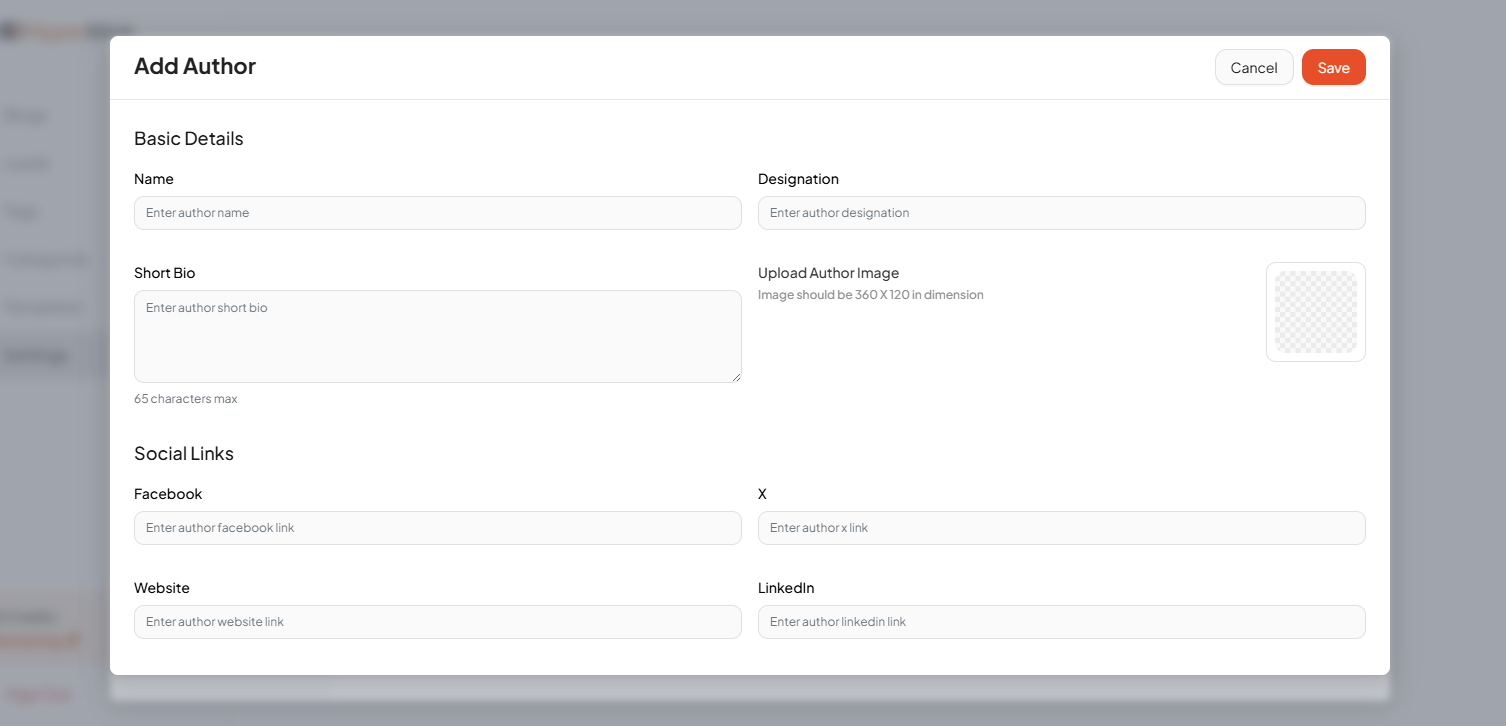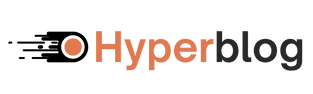How to Add a Team Member
To invite a new team member:- Go to Settings → Author
- Click the “Add Author” button
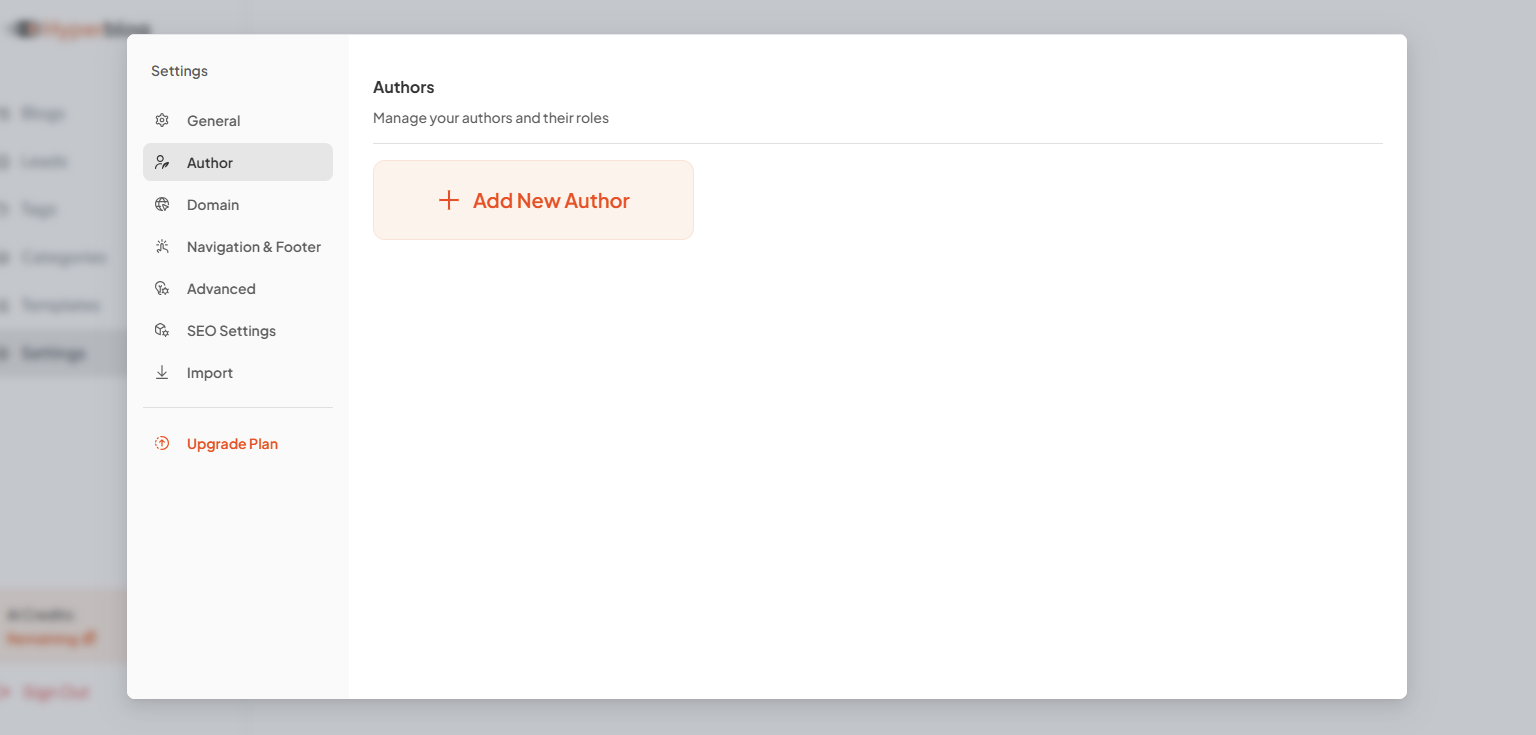
Fill in the Author Details
You’ll be prompted to enter the following:- Name
Full name of the author or team member. - Designation
Their role or title (e.g., Content Strategist, SEO Analyst, Designer). - Short Bio
A brief description (up to 65 characters) that will appear on blog posts. - Upload Author Image
Upload a team photo or avatar. (Recommended size: 360 × 120 px)
Add Social Links (Optional)
You can also include social links for author attribution:- X (formerly Twitter)
- Website