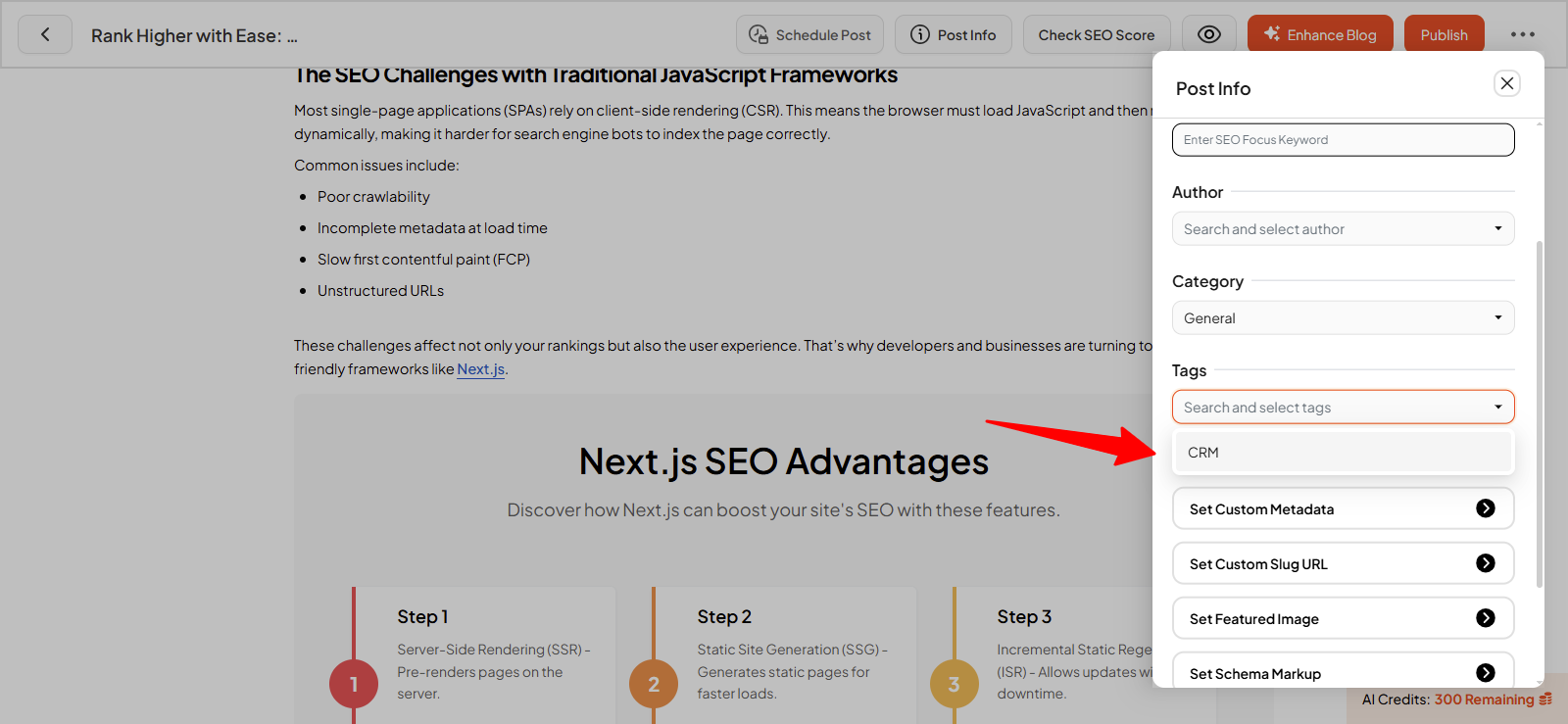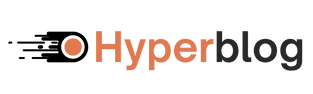Categories
To create a new category:- Go to the Categories section in your Hyperblog dashboard.
- Click Add New Category.
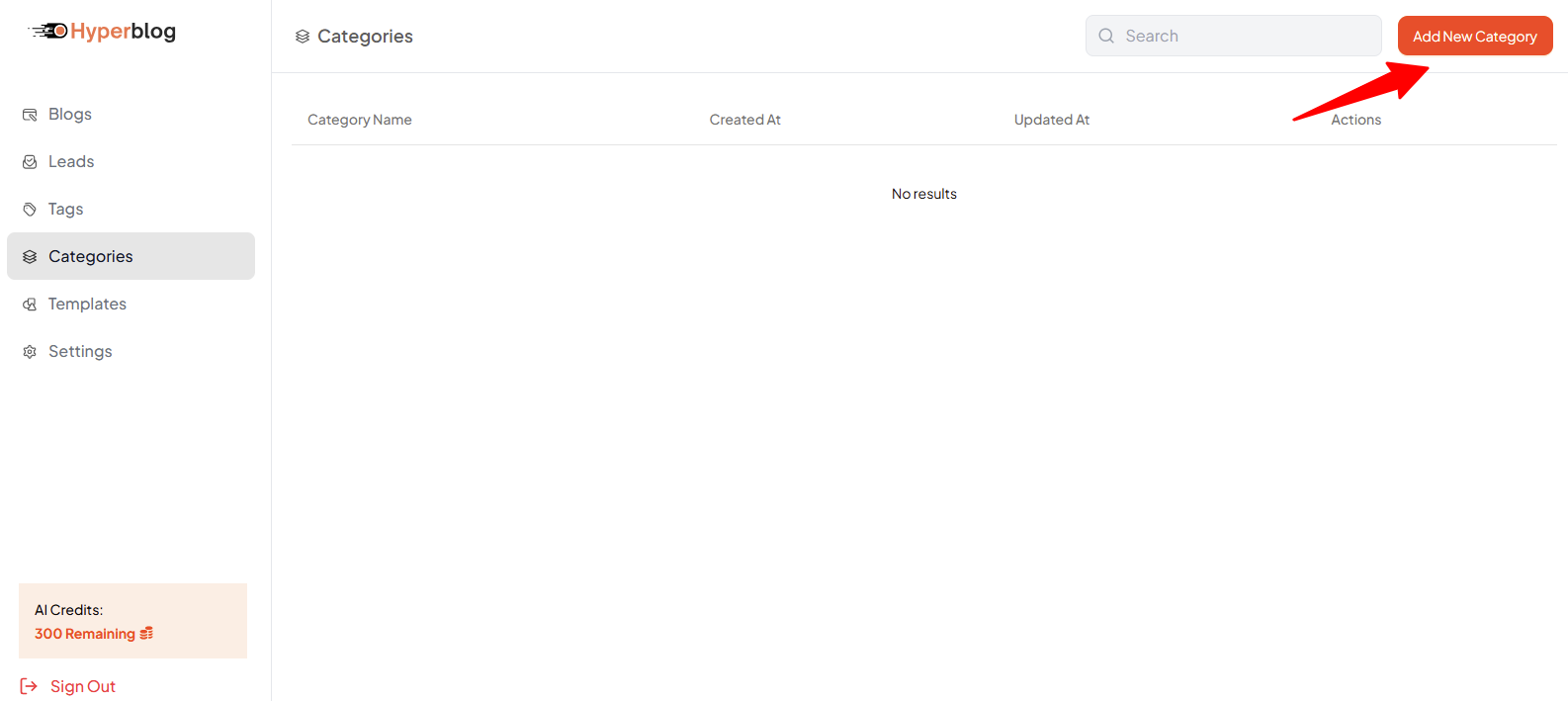
- Enter your category name in the popup and click Submit.
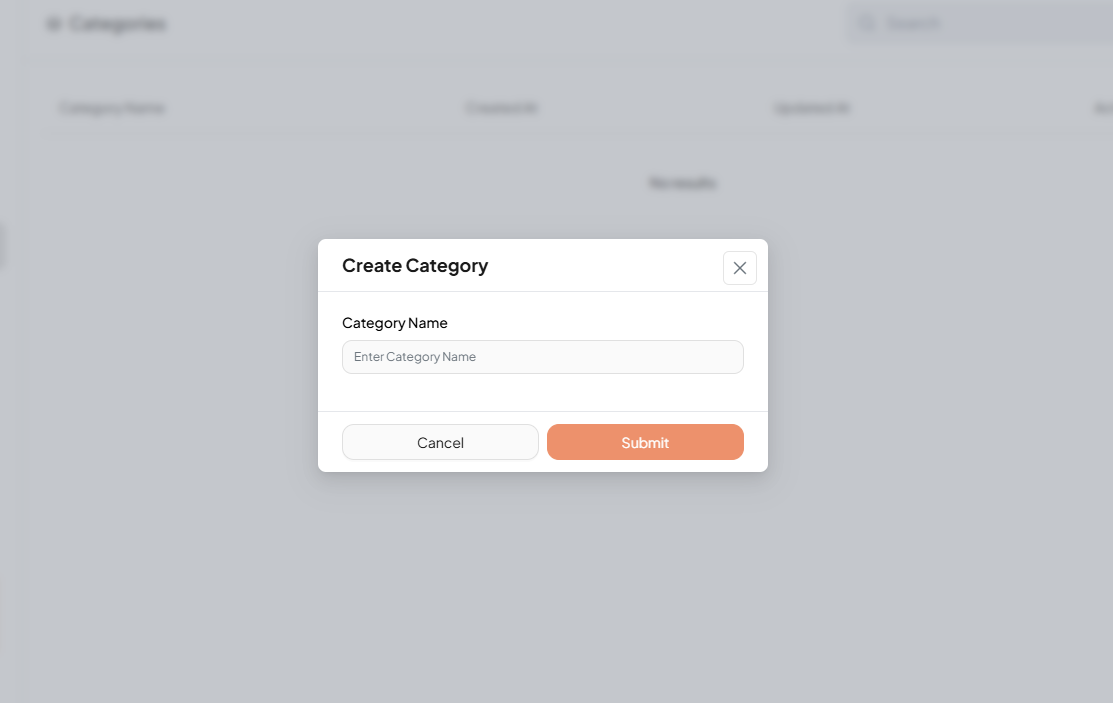
- Your category will be instantly created.
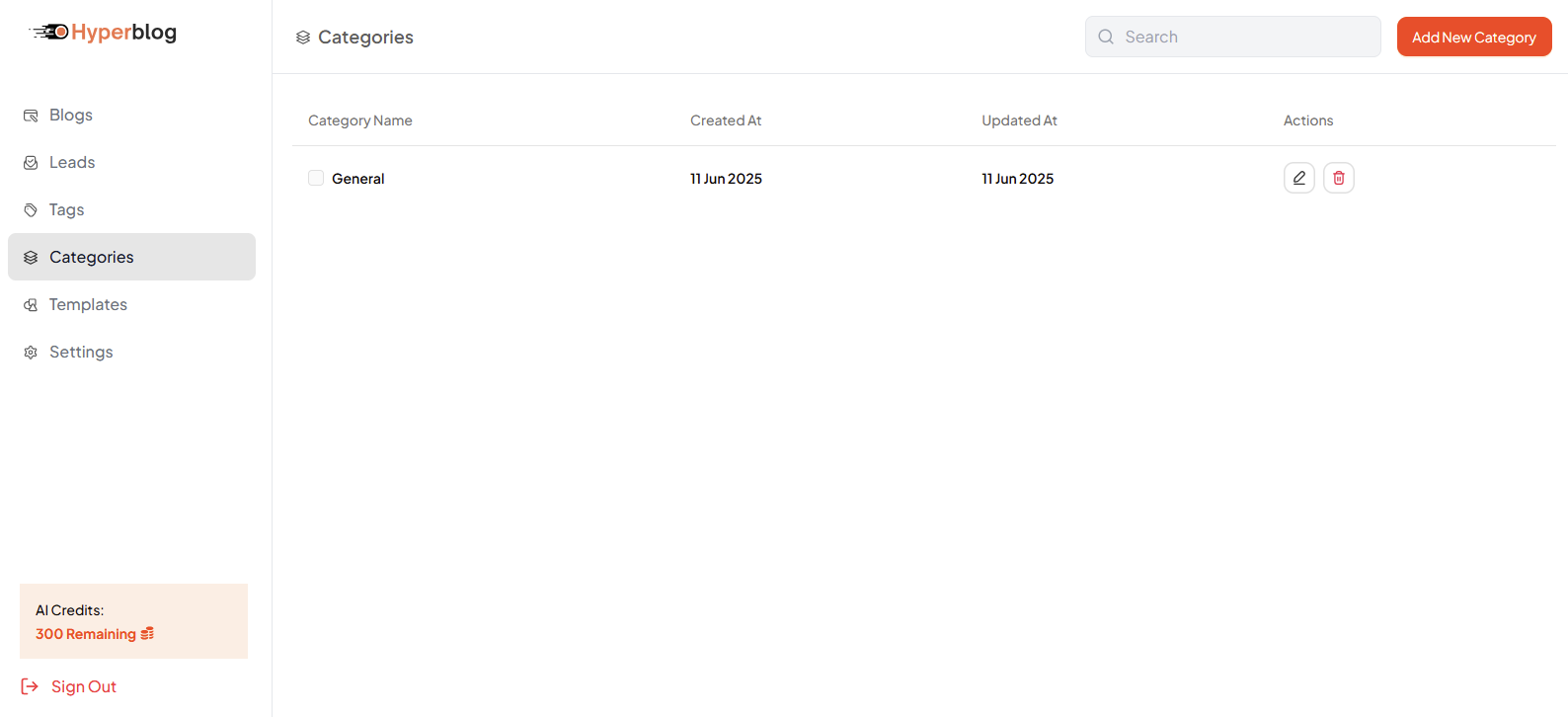
To assign a category to a blog post:
- Open the post in the editor.
- Click on Post Info.
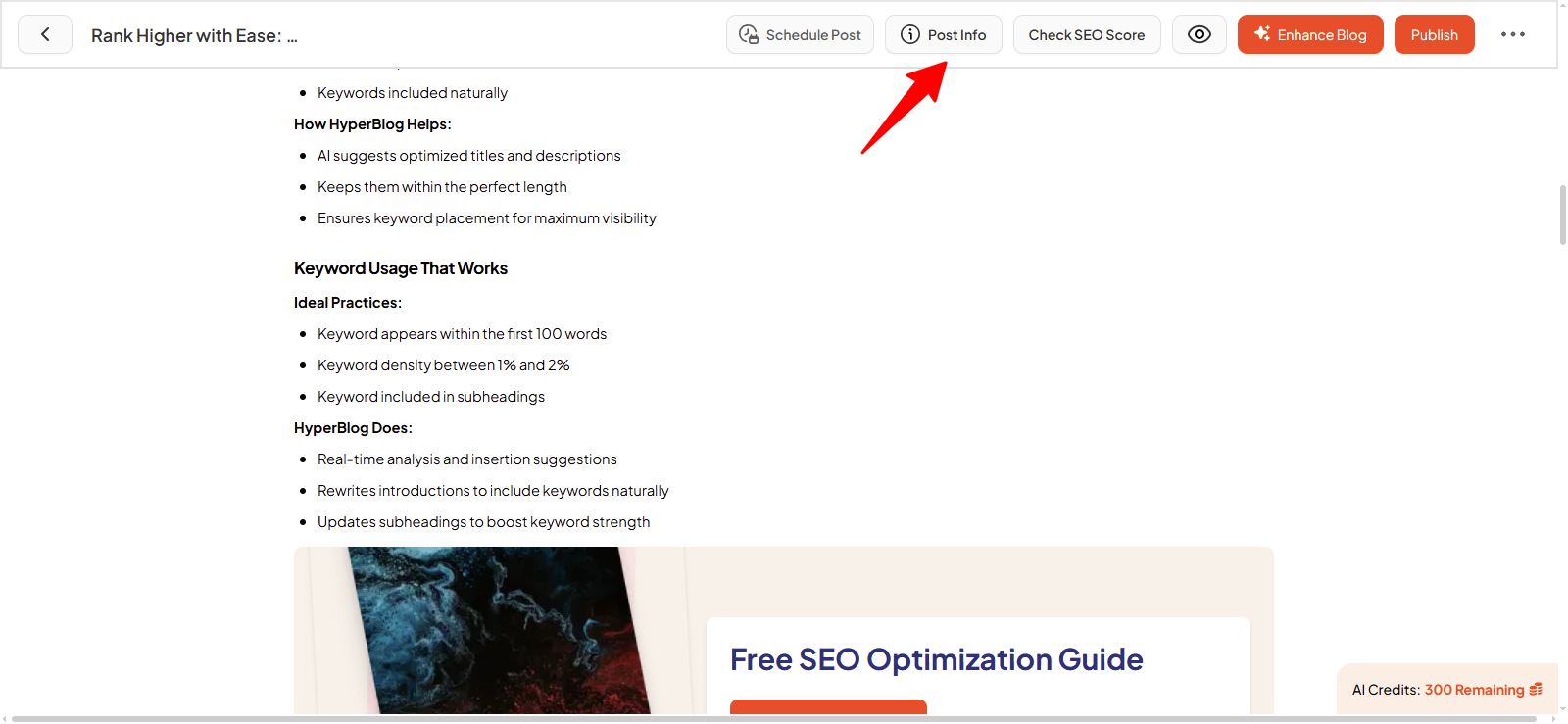
- Under Category, select the one you want to assign from the dropdown.
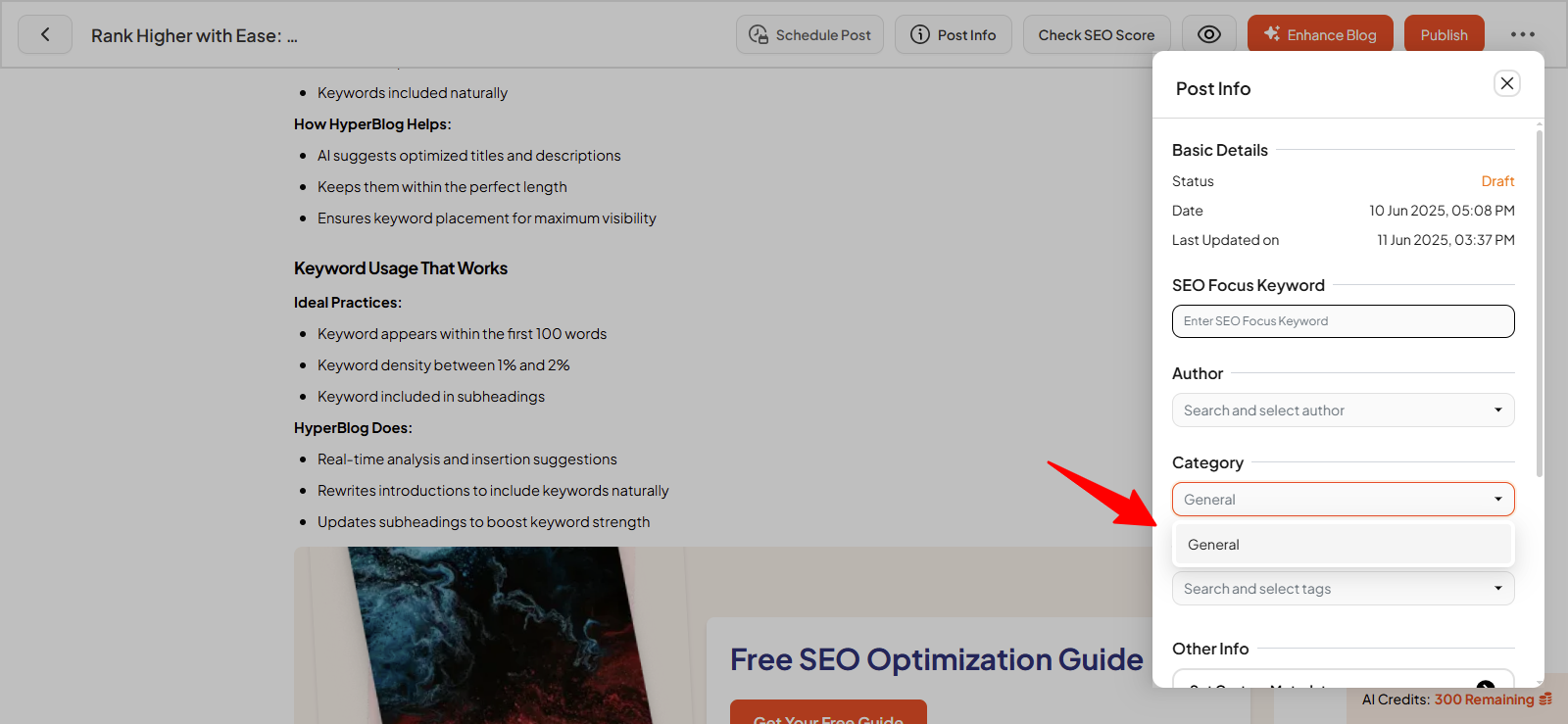
Tags
Managing tags works the same way:
- Go to the Tags section in the dashboard.
- Click Add New Tag.
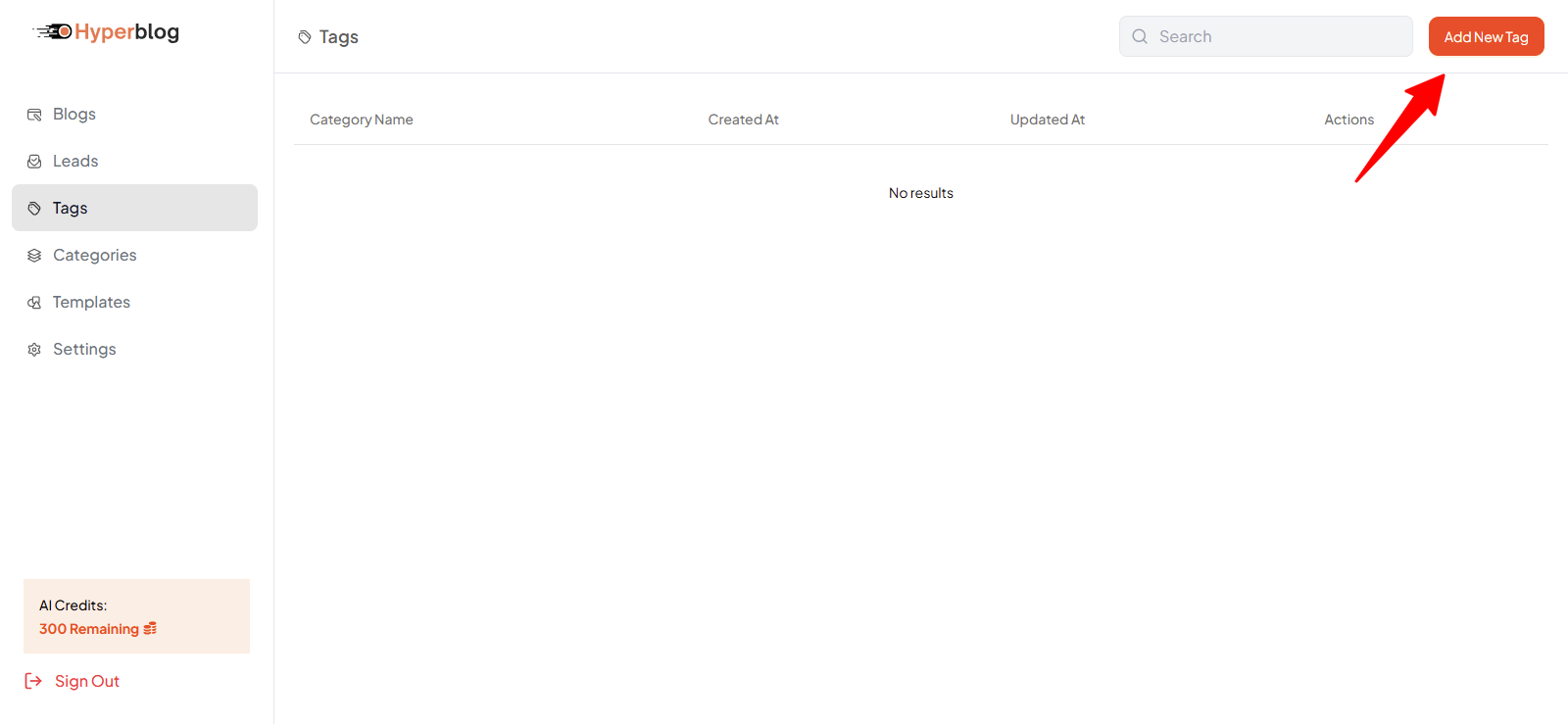
- Enter your tag name in the popup and click Submit.
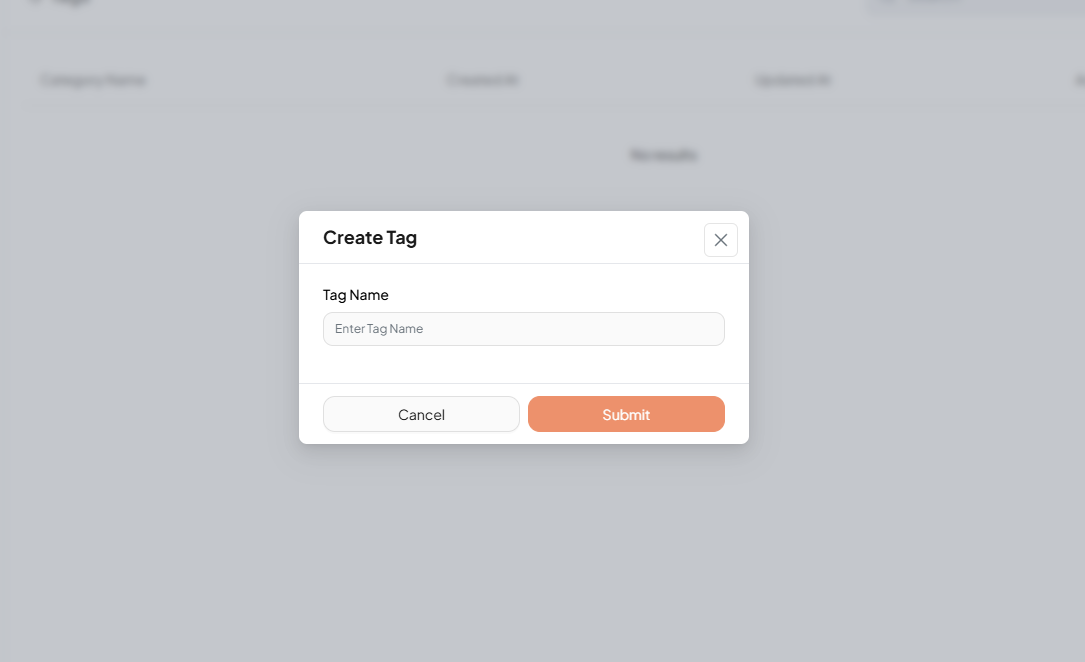
- Your tag will be instantly created.
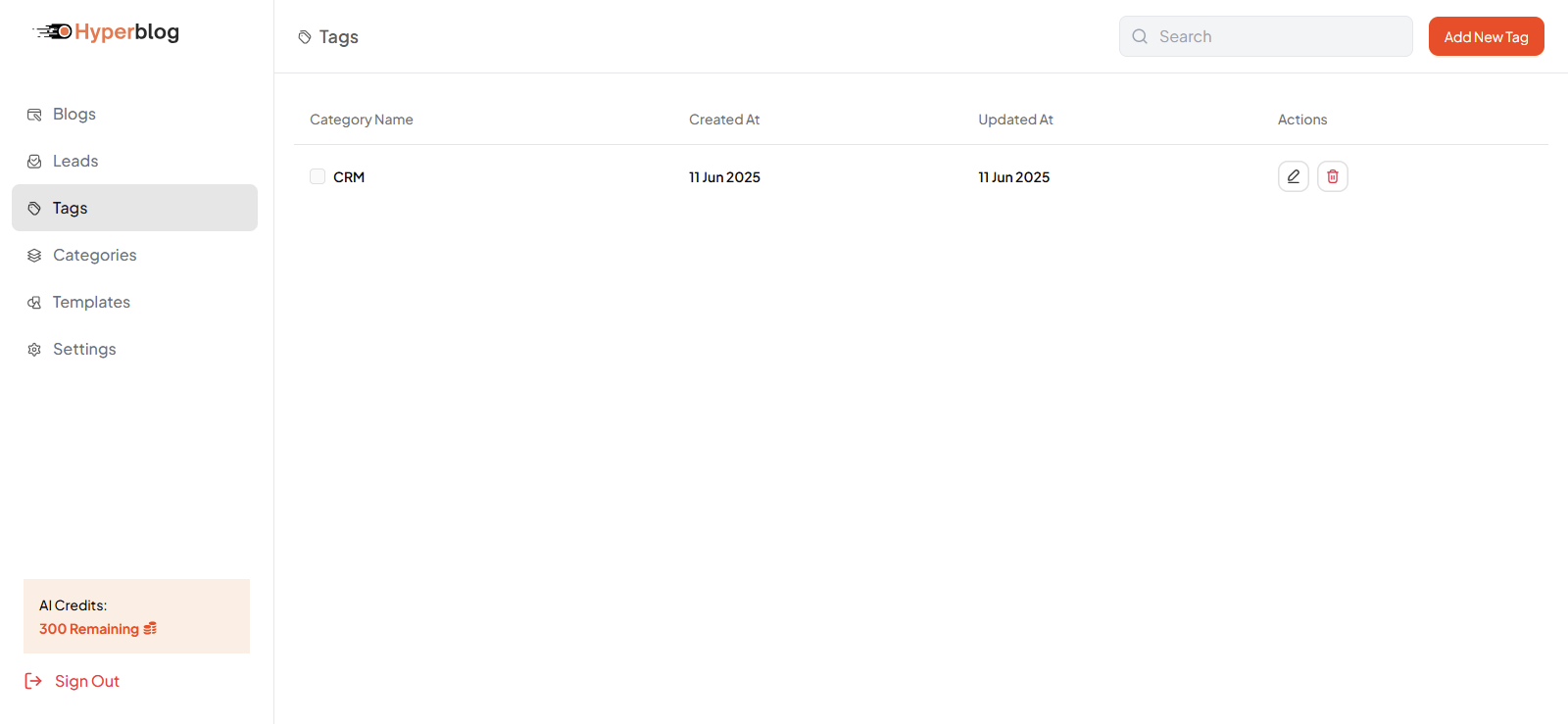
To assign tags to a post:
- In the post editor, go to Post Info.
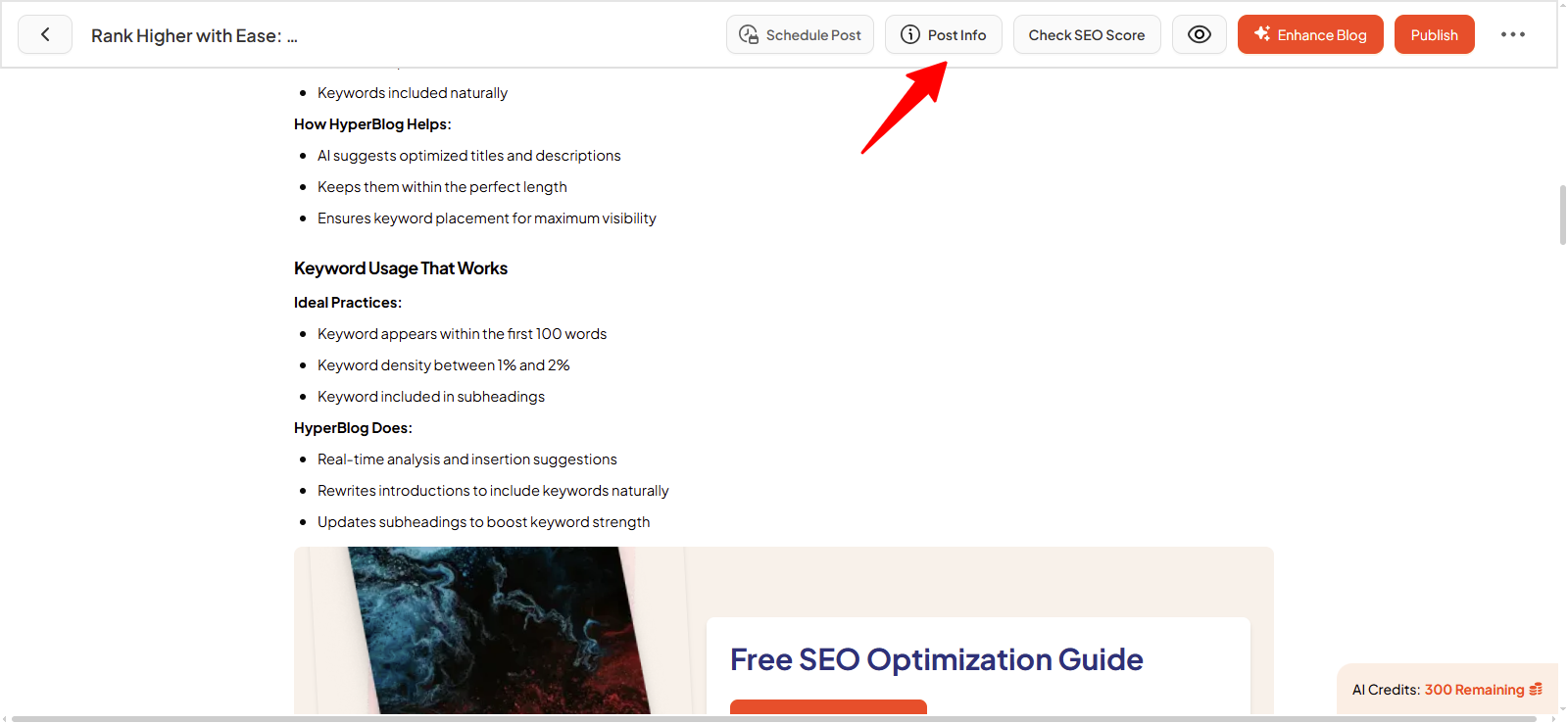
- Under Tags, select your preferred tags.