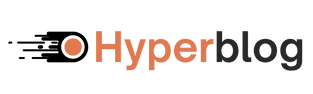Skip to main contentTo start using Hyperblog, sign up and log in to your account. This gives you full access to your workspace, media automation, publishing dashboard, and built-in SEO tools.
Sign Up for Hyperblog
- Visit https://hyperblog.io/
- Click “Start Free” or “Get Started” (Once Purchased)
- Choose:
- Sign up with work email ID & password
- Or Sign in with Google
 Next, you’ll be prompted to enter your site name and site address. Once done click Continue, your account will be successfully created, and you’ll be redirected to the Hyperblog dashboard.
Next, you’ll be prompted to enter your site name and site address. Once done click Continue, your account will be successfully created, and you’ll be redirected to the Hyperblog dashboard.

Log In to Hyperblog
- Go to https://hyperblog.io/.
- Click “Start Free” or “Get Started”
- Enter your credentials or use Google login
- You’ll be redirected to the Hyperblog Dashboard
Forgot your password? Use the Forgot Password option to reset it securely.
What’s Next?
After logging in:
→ Set up your site
- Add your domain
- Apply your branding
- Choose a theme
- Upload your logo